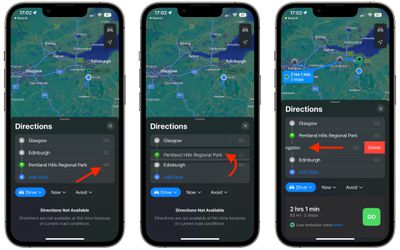In iOS 16, Apple Maps has received an update that brings multi-stop routing to the navigation app. Keep reading to learn how to use it.

With iOS 16, the Maps app allows you to plan a route that has multiple stops instead of just a single destination. While Google Maps has had this feature for some time, this is the first version of Apple's Maps app to include support for it.
When entering a destination, Apple Maps allows you to add up to 15 locations to stop at en route, and the app will navigate you to each stop in turn. Here's how it works.
- In Apple Maps, enter your destination and then tap the Directions button for your chosen mode of transport.
- In the Directions panel, tap Add Stop to search for and include a stop en route to your destination. Repeat this step up to 15 times to add multiple stops to your journey.

- Use the hamburger icons (the three lines) beside each location name to drag your stops so that they are in the desired order.
- To remove a stop from your journey, simply swipe left on the stop and tap the Delete button that appears.
- When you're happy with your journey plan, choose a directions option below and tap the Go button to get started.

Note that the Maps app does not optimize the route, so you'll need to do that manually when you type in stops.
Tip: If you're already on the road and want to insert a stop into your route, you can use Siri voice commands to do so.